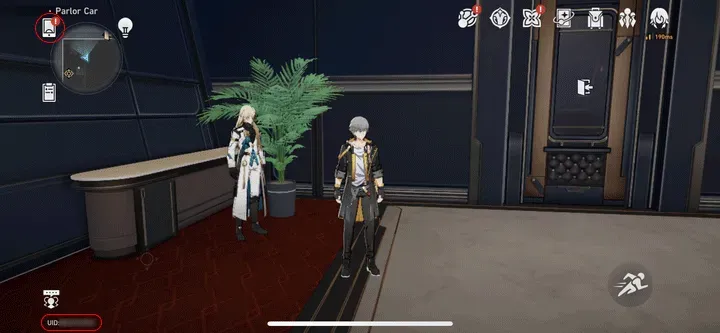Honkai: Star Rail
Honkai: Star Rail – Guide & How to Top Up Oneiric Shards & Express Pass
Welcome, Trailblazer! Ready to board the Astral Express and explore the wonders of the galaxy? In this complete guide from ItemGame, we’ll cover everything about the space fantasy RPG “Honkai: Star Rail”—from gameplay, characters, to how to top up Oneiric Shards and Express Supply Pass at the cheapest prices and fastest process!
Board the Astral Express: What is Honkai: Star Rail?
Honkai: Star Rail (HSR) is a space-fantasy RPG from HoYoverse. Unlike Honkai Impact 3rd, this game focuses on deep turn-based strategy combat. You’ll play as the Trailblazer, who awakens on a space station with a Stellaron implanted in their body. Together with the Astral Express crew, you’ll travel from planet to planet solving mysteries and facing crises.
Main Features That Make Honkai: Star Rail Special
Strategic Turn-Based Combat: Form a team of 4 characters, exploit enemy weaknesses, and time your Ultimates to secure victory.
Expansive World Exploration: Travel across diverse worlds, from futuristic space stations to frozen planets, solving puzzles along the way.
Rich Story & Characters: Experience an epic tale filled with memorable characters, each with unique backgrounds and personalities.
High-Quality Production: Enjoy immersive graphics, stunning skill animations, and a captivating orchestral soundtrack.
The Role of Oneiric Shards & Express Supply Pass
To obtain powerful 5-star characters and Light Cones (weapons), you’ll need Stellar Jade for “Warp” (gacha). That’s where top-up items come in:
Oneiric Shard & First-Time Top Up Bonus
Oneiric Shards are the main premium currency, convertible to Stellar Jade (1:1). The biggest benefit is the 100% first-time top-up bonus (double rewards) for each denomination!
- Top up 60 Shards → Get 120 Shards
- Top up 300+30 Shards → Get 600 Shards
- Top up 980+110 Shards → Get 1,960 Shards
- …and so on.
Express Supply Pass (Best Value!)
This is a highly recommended 30-day subscription. Purchasing an Express Supply Pass grants you 300 Oneiric Shards immediately plus 90 Stellar Jade daily upon login. It’s the best-value top-up option available.
Note: Maximum duration is 179 days. Purchases beyond that will be converted into 330 Oneiric Shards.
How to Top Up Honkai: Star Rail at ItemGame (Instant Process)
Want to Warp for the latest banner character? ItemGame makes topping up easy and secure.
- Select Product: Choose whether you want a Oneiric Shard package or an Express Supply Pass.
- Enter UID & Server: Fill in your User ID (UID) and select the correct server.
- Choose Payment Method: Pay easily via QRIS, DANA, GoPay, OVO, Virtual Account (BCA, Mandiri, etc.), or phone credit.
- Complete Transaction: Follow the instructions to finalize your payment.
- All Done! Items will be delivered instantly to your Honkai: Star Rail account.
Benefits of Top Up at ItemGame
- Instant process, directly credited to your game account
- Better prices compared to other platforms
- Complete and secure payment methods
- 24/7 customer service ready to help
Honkai: Star Rail Top Up FAQs
How long does the top up take?
The process is instant. Once your payment is successful, Oneiric Shards or Express Supply Pass will be activated on your account in under 1 minute.
Is topping up here safe?
Yes, completely safe. We only require your UID and Server, never your password or login details. All transactions are processed through official and legal HoYoverse channels.
What is the Express Supply Pass?
The Express Supply Pass (often called the ‘monthly pass’) is a 30-day subscription that grants a total of 300 Oneiric Shards (up front) and 2,700 Stellar Jade (90 per day). It’s the most cost-efficient way to top up.
What is the First-Time Top Up Bonus?
For each Oneiric Shard package, your first purchase will grant a 100% bonus (double rewards). This applies once per denomination only.
What if the items don’t arrive?
This rarely happens. But if it does, double-check that you entered the correct UID and Server. If the issue persists, please contact our customer support team via WhatsApp or Live Chat.
Where can I find my UID?
Easy! Just log into the game, and your UID will always be displayed in the bottom left corner of the screen—even while exploring.
To find your UID, log into the game. Your UID is always visible at the bottom left corner of the screen while playing.