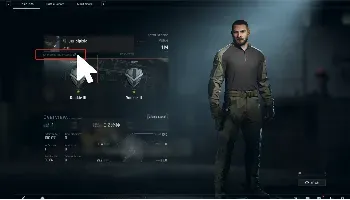Arena Breakout: Infinite
Top Up Arena Breakout: Infinite - Bonds Cheap, Fast & Trusted
Welcome to ItemGame, the best place to top up Arena Breakout: Infinite Bonds! Gain the upper hand in every raid with guaranteed lowest prices, instant delivery under 1 minute, and 100% secure transactions. Need weapon meta tips or exfil strategies? We’ve also prepared a quick guide below. Choose your Bonds package and make every raid more profitable!
How to Top Up Arena Breakout: Infinite on ItemGame (1-Minute Process)
Select Bonds Package: Choose the Bonds or Battle Pass package you need.
Enter User ID: Fill in your User ID in the field provided. Double-check for accuracy.
Select Payment Method: Pay easily via QRIS, DANA, GoPay, OVO, Virtual Account (BCA, Mandiri, etc.), or mobile credit.
Complete Transaction: Click “Buy Now” and follow the payment instructions.
Done! Bonds will be instantly delivered to your Arena Breakout: Infinite account.
Why Top Up on ItemGame is the Best Choice
Lowest Price: We offer the most competitive rates so you get more value for your money.
Instant Process: Our automated system ensures your top up is processed lightning fast, 24/7, even when you’re prepping for a raid.
100% Safe & Reliable: Your account is protected with fully legal and official top up methods.
Flexible Payment: We support all major e-wallets and banking methods in Indonesia.
24/7 Support: The ItemGame support team is ready to help you via WhatsApp or Live Chat anytime.
Bonus: Quick Guide & Arena Breakout: Infinite Info
Equip yourself not only with gear, but also with knowledge to survive in the Dark Zone.
Main Uses of Bonds
Bonds are the premium currency in Arena Breakout: Infinite. They’re extremely valuable for purchasing key tactical advantages, such as:
Activating Insurance Plus to insure expensive gear. If you die in a raid, your insured items are returned.
Buying the Elite Battle Pass to unlock weapon skins, cosmetics, and exclusive XP boosters.
Purchasing Resupply Packs containing premium armor, medkits, and ammunition before raids.
Raid Tips & Meta Gear
To maximize survival chances, pay attention to your build. Currently, the MCX .300 BLK DMR with suppressor and close-range optics is dominating firefights. For defense, a combo of Titan-III armor and Level 5 helmet is highly effective against high-caliber rounds. Always stash your most valuable items in the Secure Pouch — items inside it are safe even if you fail to exfil.
Ready for the Raid? Top Up Bonds on ItemGame Now!
Don’t let standard gear hold you back. Get Bonds at the best price only on ItemGame. Choose your package, secure the best gear, and make sure every extraction pays off!
Benefits of Top Up at ItemGame
- Instant process, directly credited to your game account
- Better prices compared to other platforms
- Complete and secure payment methods
- 24/7 customer service ready to help
Frequently Asked Questions (FAQ) Top Up Arena Breakout: Infinite
How long does it take to top up Bonds?
The process is instant. Once your payment is confirmed, Bonds are delivered to your account in less than 1 minute.
Is it safe to top up here?
Absolutely. We only require your User ID and never ask for your password or login data. All transactions are processed through official and legal channels, ensuring account security.
Is this for the PC version of Arena Breakout?
Yes. This page is specifically for topping up Arena Breakout: Infinite, the PC (Steam) version. For the mobile version, please visit our other Arena Breakout product page.
What’s the purpose of Insurance Plus?
Insurance Plus, purchased with Bonds, is the best way to protect your gear. If you die in a raid, all insured equipment is automatically returned to your inventory.
What if Bonds don’t get delivered?
This is extremely rare. If it happens, make sure you entered your User ID correctly. If the issue persists, contact our customer support team via WhatsApp or Live Chat.
Where can I find my User ID?
Log into the game, then click your profile icon in the main menu. Your User ID will usually appear below your character’s name or somewhere on the profile screen.
To find your User ID, log into the game and open the profile menu on the main screen. Your User ID will be displayed below your Character Name.