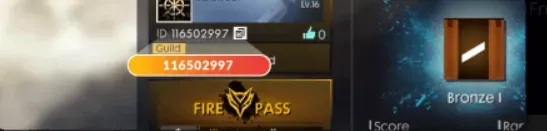Free Fire MAX
Free Fire MAX: Guide & How to Top Up Diamonds Cheap
Welcome, Survivors! Ready to feel the “Booyah!” sensation with maximum graphics and the coolest style? You’re in the right place. In this complete guide from ItemGame, we’ll cover everything about Free Fire MAX—from how it differs from the standard version and useful tips, to how to top up Diamonds and Membership at the lowest price, with instant processing and 100% safety.
Experience “Booyah!” at Its Best: What is Free Fire MAX?
Free Fire MAX is the premium version of Garena Free Fire, built to deliver a more immersive and visually stunning Battle Royale experience. With Ultra HD graphics, more realistic sound effects, and smoother animations, FF MAX takes battles on Bermuda and other maps to the next level without changing the fast, fun core gameplay you already love.
Main Differences: Free Fire MAX vs. Regular Free Fire
Graphics & Effects: FF MAX offers higher resolution, richer environmental detail, and more spectacular visual effects (like bullet trails and zones).
Smoother Animations: Character movements such as running, jumping, and reloading feel more fluid and realistic.
Exclusive Lobby: Enjoy a 360-degree lobby you can customize to showcase your vehicles and weapon skins.
Firelink Technology: You can still play with friends on the regular Free Fire. All your progress and items stay in sync across both games.
The Role of Diamonds for Style & Competitiveness
In Free Fire, skill is number one—but style is everything! Diamonds are the premium currency that unlocks the coolest and most prestigious items, such as:
Buying the Booyah Pass each season for exclusive costume bundles, skins, and rewards.
Joining Luck Royale and Faded Wheel events for chances to obtain upgradable Evo Gun weapon skins.
Purchasing characters with unique skills, pets, and other items directly from the shop.
How to Top Up Diamonds & Membership for FF MAX on ItemGame
Want to grab the Booyah Pass or your dream skin? ItemGame offers the easiest and fastest top-up method.
- Select Product: Choose the product you want—Diamond packages, Weekly Member, or Monthly Member.
- Enter Player ID: Fill in your Player ID in the field provided. ID only—no login required.
- Select Payment Method: Pay easily via QRIS, DANA, GoPay, OVO, Virtual Account (BCA, Mandiri, etc.), or phone credit.
- Complete Payment: Follow the instructions to finish your payment.
- Done! Diamonds or membership status will be delivered instantly to your FF MAX account.
Benefits of Top Up at ItemGame
- Instant process, directly credited to your game account
- Better prices compared to other platforms
- Complete and secure payment methods
- 24/7 customer service ready to help
Frequently Asked Questions (FAQ) — Free Fire MAX Top Up
How long does the Diamond top up for FF MAX take?
It’s instant. After your payment is successful, Diamonds or Membership will activate on your account in less than 1 minute.
Is topping up here safe?
Very safe. We only need your Player ID and will never ask for passwords or login data. All transactions are processed through official and legal Garena channels.
What are the benefits of Weekly/Monthly Member?
Membership provides far better Diamond value than regular top ups. You’ll receive an initial Diamond amount plus daily bonus Diamonds when logging in during the membership period (7 days for Weekly, 30 days for Monthly).
What’s the difference between Free Fire MAX and regular Free Fire?
The main differences are higher graphic quality, visual effects, and smoother animations in Free Fire MAX. However, players from both games can still play together thanks to Firelink.
What should I do if Diamonds don’t arrive?
This is very rare. If it happens, make sure you entered the correct Player ID. If the issue persists, please contact our customer support via WhatsApp or Live Chat.
Where can I find my Player ID?
Log into the game, then tap your avatar at the top-left of the main screen. Your Player ID will be clearly shown under your nickname.
To find your Player ID, tap your avatar at the top-left of the main screen. Your Player ID is displayed under your nickname.