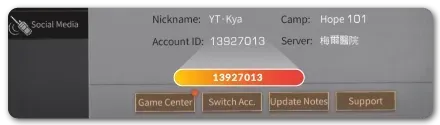LifeAfter
LifeAfter: Survival Guide & How to Top Up Credits
Welcome, Survivors! In a world devastated and overrun by the Infected, every day is a fight for survival. If you’re ready to rebuild civilization, you’ve come to the right place. This complete guide from ItemGame will walk you through the post-apocalyptic world of LifeAfter—from survival tips to how to top up Credits at the cheapest and fastest rates.
Surviving the Infected World: What is LifeAfter?
LifeAfter is a mobile survival MMORPG by NetEase Games. You play as a survivor in a world ravaged by a zombie (Infected) outbreak. Your mission is to do whatever it takes to stay alive: gather resources like wood and stone, hunt for food, craft weapons and gear, and build your own shelter (manor) from scratch.
Key Features That Make LifeAfter Challenging
Realistic Survival System: Monitor your character’s health, hunger, and even body temperature to stay alive.
Extensive Crafting & Building: Craft hundreds of items, from basic stone axes to advanced assault rifles. Design and freely build your own manor.
Co-op Survival: You’re not alone. Join friends in a Camp (guild), work together to fight waves of Infected, and survive as a team.
Open World Exploration: Explore diverse maps with unique biomes, from dense forests to dangerous dead cities, each with its own resources and threats.
The Importance of Credits for Survival
To speed up your progress and obtain the best gear, Credits are a vital premium currency. With Credits, you can:
Purchase rare and exclusive items in the Mall, such as weapon formulas, drones, and advanced materials.
- Join gacha events to unlock stylish costumes and weapon skins.
- Buy premium furniture to decorate your manor.
How to Top Up LifeAfter Credits on ItemGame (Instant Process)
Need resources to upgrade your manor? ItemGame provides the easiest and safest way to top up Credits.
- Select Credit Amount: Choose the amount of Credits you want to buy on this page.
- Enter User ID & Server: Fill in your User ID and select your correct server from the dropdown.
- Choose Payment Method: Pay easily via QRIS, DANA, GoPay, OVO, Virtual Accounts (BCA, Mandiri, etc.), or mobile credit.
- Complete the Transaction: Follow the instructions to finish your payment.
- All Done! Credits will be instantly delivered to your LifeAfter account.
Benefits of Top Up at ItemGame
- Instant process, directly credited to your game account
- Better prices compared to other platforms
- Complete and secure payment methods
- 24/7 customer service ready to help
Frequently Asked Questions (FAQ) – LifeAfter Top Up
How long does the Credits top up take?
The process is instant. Once your payment is confirmed, Credits will be added to your account in less than 1 minute.
Is topping up here safe?
Absolutely. We only need your User ID and Server, and we will never ask for your password or login details. All transactions are processed through official channels.
Why do I need to select a server?
Selecting the correct server is crucial to ensure that Credits are delivered to the right character. Please double-check your server before making payment.
What are Credits mainly used for?
Credits are mainly used to purchase premium items in the in-game Mall, such as weapon formulas, advanced drones, costumes, and rare materials to speed up your progress.
Where can I find my Account ID?
Log in to the game and click the Settings icon (gear symbol) in the top-right corner. Your Account ID and Server info will be visible in the menu.
To find your Account ID and Server, log in to the game and click the Settings icon (gear symbol) in the top-right corner of the screen. Your ID and server information will be displayed there.