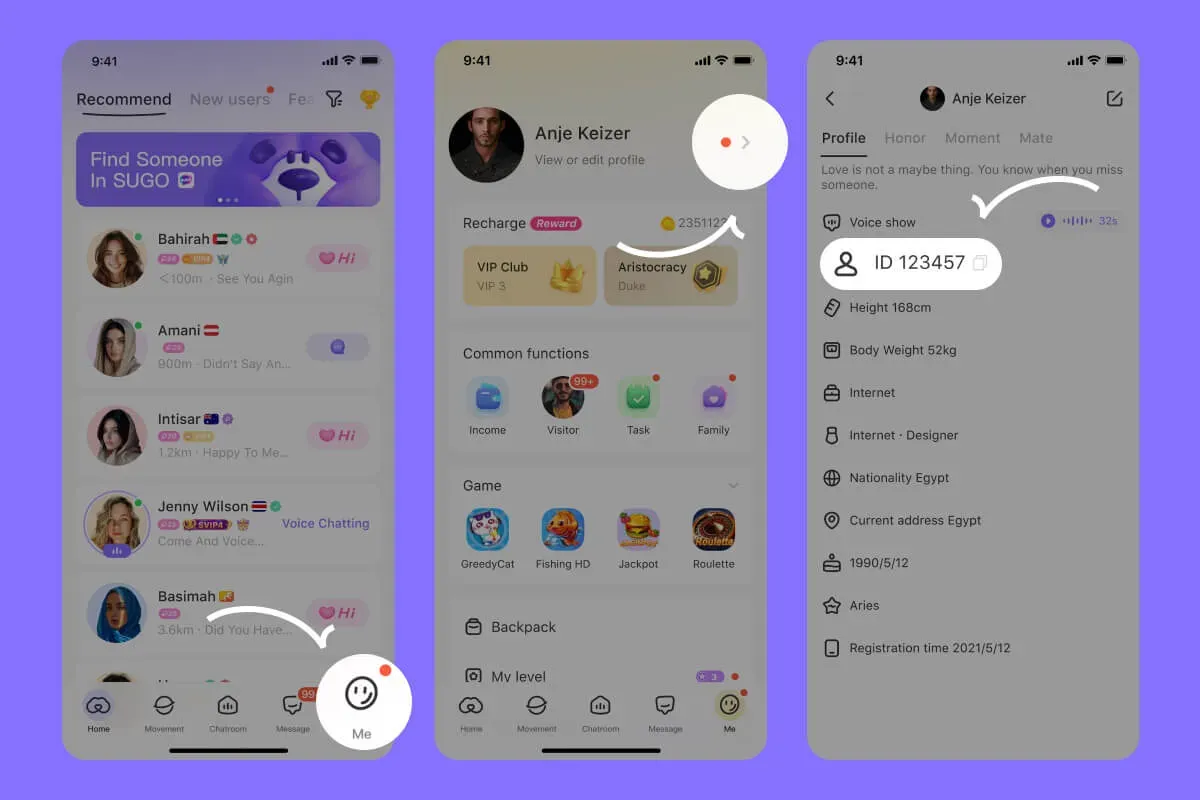SUGO: Voice Live Chat Party
SUGO: Voice Chat Party Guide & How to Top Up Coins
Welcome! If you’re looking for a place to chat, meet new friends, and have fun online, SUGO is the answer. In this complete guide from ItemGame, we’ll cover everything about the “SUGO” voice chat party app and how to top up Coins at the cheapest rate to maximize your social experience.
Find Friends Through Voice: What is SUGO?
SUGO is a social app focused on real-time voice interaction. You can create or join various “Party Rooms” to chat with many people, listen to music together, play mini-games, or simply make new friends from different regions and countries.
Main Features of SUGO
Voice Party Rooms: Voice chat rooms with different themes where you can casually chat with multiple people at once.
Private 1-on-1 Chats: Build closer connections with new friends through private voice or video calls.
Interactive Games: Play simple social games directly inside chat rooms to break the ice.
Send Virtual Gifts: Show appreciation to your friends or favorite hosts by sending fun virtual gifts.
The Important Role of Coins in SUGO
To make your interactions even more exciting, SUGO uses Coins as its premium currency. With Coins, you can:
- Send virtual gifts to other users in Party Rooms or private chats.
Unlock access to certain premium features like cool room entry effects or exclusive avatar frames.
How to Top Up SUGO Coins on ItemGame
- Select Coin Amount: Choose the amount of Coins you want to buy.
- Enter User ID: Fill in your SUGO User ID in the provided field.
- Select Payment Method: Pay easily via QRIS, DANA, GoPay, OVO, or Virtual Account.
- Complete the Transaction: Follow the instructions to finalize your payment.
- Done! Coins will be instantly delivered to your SUGO account.
Benefits of Top Up at ItemGame
- Instant process, directly credited to your game account
- Better prices compared to other platforms
- Complete and secure payment methods
- 24/7 customer service ready to help
Frequently Asked Questions (FAQ) Top Up SUGO
How long does the Coin top up process take?
The process is instant. Once your payment is successful, Coins will be credited to your account in less than 1 minute.
To find your User ID, open the SUGO app, then go to the ‘Me’ menu at the bottom right corner. Your User ID will be displayed under your nickname.