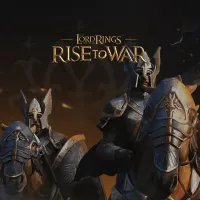
The Lord of the Rings: Rise to War
The Lord of the Rings: Rise to War - Guide & How to Top Up Gems
Welcome to Middle-earth! The War of the Ring has begun, and the fate of the world lies in your hands. In this guide from ItemGame, we’ll cover everything about the epic strategy game “The Lord of the Rings: Rise to War” and how to top up Gems at the cheapest rates to lead your armies to victory!
The War of the Ring Begins: What is The Lord of the Rings: Rise to War?
The Lord of the Rings: Rise to War is a licensed seasonal strategy mobile game by NetEase. You’ll choose one of the iconic factions—such as Gondor, Rohan, Lothlórien, or even Mordor and Isengard—then build settlements, train troops, and conquer territory on the massive Middle-earth map. The ultimate goal is to work with your alliance to capture Dol Guldur and claim The One Ring.
Main Features of Rise to War
Choose Your Faction: Lead iconic factions with unique units, strengths, and Commanders.
Recruit Legendary Commanders: Play as characters like Aragorn, Gandalf, Legolas, or even the Witch-king of Angmar to lead your forces.
Large-Scale Territory Wars: Capture tiles of land to expand your kingdom and resources in real-time battles.
Seasonal System: Every few months, servers reset and all players begin anew in the fight for The One Ring, ensuring fair and dynamic gameplay.
The Key Role of Gems in the War of the Ring
To gain a strategic advantage, Gems are the premium currency you’ll need. With Gems, you can:
- Recruit new Commanders or obtain respect items for them.
- Buy speed-up items for construction and troop training.
- Purchase resources or other items from the shop.
How to Top Up Gems on ItemGame (Instant Process)
- Select Gems Amount: Choose the number of Gems you want to buy.
- Enter User ID & Server: Fill in your User ID and select your correct Server.
- Select Payment Method: Pay easily via QRIS, DANA, GoPay, OVO, or Virtual Account.
- Done! Gems will be instantly delivered to your game account.
Benefits of Top Up at ItemGame
- Instant process, directly credited to your game account
- Better prices compared to other platforms
- Complete and secure payment methods
- 24/7 customer service ready to help
FAQ (Frequently Asked Questions) Top Up LOTR: Rise to War
How long does the Gems top up process take?
The process is instant. Once your payment is successful, Gems will be added to your account in less than 1 minute.
Open your account info at the top left corner of the login page to find your 9-digit ID. Guest accounts cannot be used for top up.
