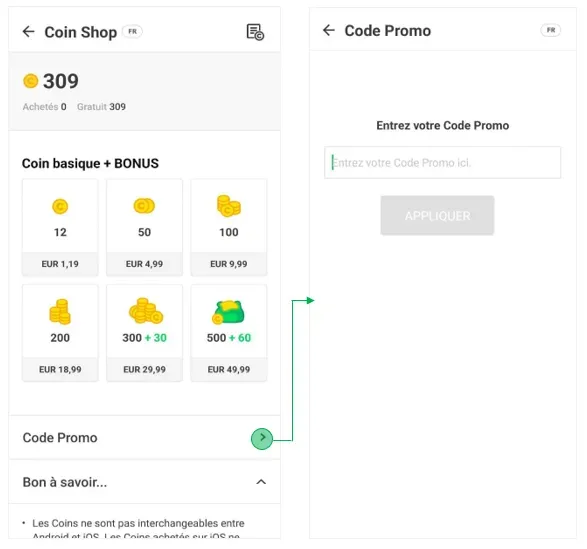Webtoon Koin
Webtoon Coins Voucher: Guide & How to Read the Latest Episodes
Welcome, Webtoon readers! Ever felt curious and impatient waiting for the latest episode of your favorite series? You’re in the right place. In this complete guide from ItemGame, we’ll cover everything about Webtoon Coins, their function, and how to get official voucher codes easily, cheaply, and safely.
Don’t Miss Out! What are Webtoon Coins?
Webtoon Coins are the official virtual currency on the LINE WEBTOON platform. Their main function is to use the “Fast Pass” feature, which allows you to read the newest episodes of a series before they are released for free to the public. It’s the best way to be the first to know what happens next and to support your favorite comic creators.
Benefits of Using Webtoon Coins
Early Access (Fast Pass): Unlock access to 3–7 of the latest episodes not yet available to free readers.
Support Creators: A portion of the Coins you spend goes directly to the creators, helping them continue their work.
Uninterrupted Reading: No more waiting a week for every new episode when the story gets intense.
How to Buy & Redeem Webtoon Coins Voucher on ItemGame
Getting Webtoon Coins through ItemGame is super easy.
Select Voucher Amount: Choose the number of Coins you want to buy on this page.
Complete Payment: Pay easily via QRIS, DANA, GoPay, OVO, or Virtual Account.
Receive Instant Code: Your Webtoon Coins voucher code will instantly appear in your transaction history and be sent via email.
Redeem Your Code: Follow the steps below to redeem it.
How to Redeem on Android:
- Open the LINE WEBTOON Indonesia app and make sure you’re logged in.
- Go to the “More” menu and select “Coin Shop”.
- Select the “Promo Code” option at the top.
- Enter the voucher code you received, then click “Apply”.
How to Redeem on iOS:
Open a browser (Safari/Chrome) and visit webtoons.com/id/.
- Log in to your LINE WEBTOON account.
- Go to the “My Account” menu.
- Select “Use Promo Code”.
- Enter your voucher code, then click “Redeem”.
IMPORTANT: Once redeemed, Coins added to your account cannot be transferred between different operating systems (e.g., iOS to Android or vice versa).
Benefits of Top Up at ItemGame
- Instant process, directly credited to your game account
- Better prices compared to other platforms
- Complete and secure payment methods
- 24/7 customer service ready to help
Frequently Asked Questions (FAQ) Webtoon Coins Voucher
How long will it take to receive my voucher code?
The process is instant. Once your payment is successful, your Webtoon Coins voucher code will be immediately available for use.
Is this code safe and official?
Completely safe. All vouchers we sell are official and legal LINE WEBTOON products, ensuring validity and security.
Why must iOS users redeem through the website?
This is a policy from Apple and LINE WEBTOON. For Apple device users (iPhone/iPad), promotional code redemption must be done through the official webtoons.com site.
Do the Coins I purchase have an expiration date?
Coins added to your account generally do not expire, but it’s best to check LINE WEBTOON’s latest terms and conditions.