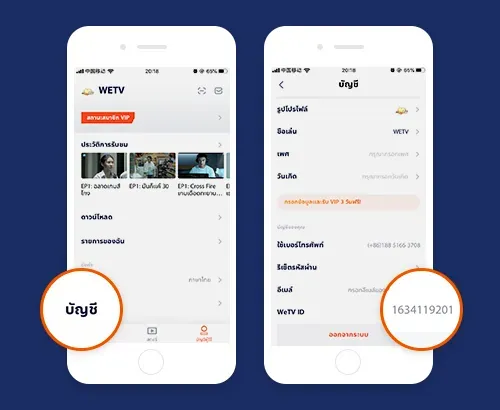WeTv
WeTV: Streaming Guide & How to Subscribe to VIP Cheaply
Welcome, Asian drama lovers! If you’re looking for the best streaming platform to watch Chinese dramas, Korean dramas, and the latest anime, WeTV is the top choice. In this complete guide from ItemGame , we’ll cover everything about WeTV and how to subscribe to VIP easily, affordably, and instantly.
The Hub for Asian Dramas: What is WeTV?
WeTV is a video streaming service from Tencent that hosts thousands of Asian entertainment titles. The platform is extremely popular in Indonesia thanks to its complete collection of Chinese dramas, Korean dramas, and anime—often released on the same day as in their country of origin, complete with high-quality Indonesian subtitles.
Benefits of Becoming a WeTV VIP Member
With a VIP subscription, your viewing experience will be much better. The main benefits include:
Watch the Latest Episodes Earlier: No need to wait a week— VIP members can immediately watch the newest episodes of their favorite dramas.
No Ads: Enjoy streaming without disruptive ads.
Exclusive Content Access: Watch movies, dramas, and variety shows available only to VIP members.
Best Video Quality: Stream in Full HD quality for a clearer and more satisfying experience.
How to Subscribe to WeTV VIP on ItemGame (Instant Process)
- Select VIP Package: Choose the duration of the VIP subscription you want.
- Enter User ID: Fill in your WeTV User ID in the field provided.
- Select Payment Method: Pay easily via QRIS, DANA, GoPay, OVO, or Virtual Account.
- Complete the Transaction: Follow the instructions to finish your payment.
- Done! VIP status will be instantly activated on your WeTV account.
Benefits of Top Up at ItemGame
- Instant process, directly credited to your game account
- Better prices compared to other platforms
- Complete and secure payment methods
- 24/7 customer service ready to help
Frequently Asked Questions (FAQ) about WeTV Subscription
How long does it take to activate VIP?
The process is instant. Once your payment is successful, the VIP subscription will be immediately activated on your registered WeTV account.
Do I need to provide my password?
No. We only require your User ID for activation. Your account remains safe.
To find your User ID, open the WeTV app, then go to the ‘Account’ or ‘Me’ menu in the bottom right corner. Tap your profile name, and your User ID will be displayed there.